
CP100
Bluesound Professional CP100 Wall Mount Control Panel
CP100
Bluesound Professional, Accessories, Custom Audio Distribution, In-Wall Controllers, Accessories
The Bluesound Professional CP100 is a low profile wall-mount control panel for all Bluesound Professional players. It features sleek design with a glass control panel with illuminated touch sensitive controls. It is possible to recall presets, pause music/mute and adjust volume in the zone that the panel is controlling. The CP100 is designed to fit flush to the wall or mounted in a large variety of international back-boxes for ease of installation. The control panel controls illuminate as needed, controlled by a proximity sensor and the control can be locked to protect against unintended or unauthorised use.
- Sleek, low-profile design
- Illuminated controls for ease of use in any environment
- Glass surface to allow for easy cleaning
- Illuminated controls (level adjustable in software)
- Control of volume and play/pause/mute
- Recall of 5 programmable presets
- RJ45 connection and PoE powering for ease of installation
- Compatible with wide variety of international lighting/electrical back-boxes
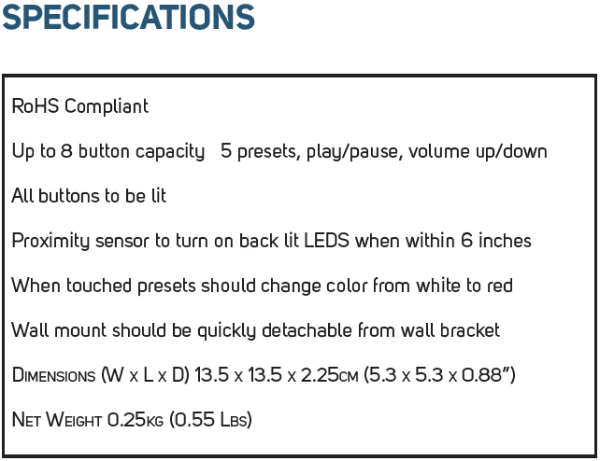
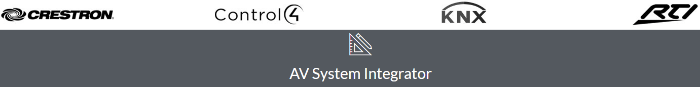
The Bluesound Professional ecosystem enables the installation of high-quality audio systems into commercial environments with minimum fuss. Access to streaming services and local and network stored digital content allows for a wide range of material including updates as new services and content become available, leading to future proofed systems and satisfied customers.
Setup of the system is from flexible and intuitive software allowing quick and easy programming.
Finally, control of systems is from computer’s, mobile devices, integration into third party control systems or dedicated low-profile attractive wall mounted panels providing multiple options to satisfy user requirements.
***Contact us for information on the latest third party control driver version ![]()






_cafe2(1080x1080).png)

