
XTND Audio
Digital Audio Extender, up to 300 Metres, Bi-Directional Power over Cable
XTND Audio
HDA, Audio Distribution, Custom Audio Distribution
We all know and love the XTND range of HDBT video extenders, and it's great to see there's now a solution for those tricky audio feeds.
Now you can extend digital and analog audio signals up to 300m over a single CAT5e / CAT6 cable. Typical use cases could include:
- Audio to a local amplifier from a centrally-installed device
- TV audio from a room back to the head-end for reliable playback of Smart TV content through an audio distribution system or centrally-installed AVR (i.e. ARC without the hassle)
Features and benefits include:
-
Built-in DAC in the RX - no need for another box and another power supply! The Optical IN at the TX can be extracted from the Analog OUT of the the RX (heads up - no downmixing).
-
Bi-directional Power over Cable (PoC) so you can power either the transmitter or receiver. No need to jam a power supply in behind the TV!
-
Industry-standard RCA/Toslink connectors for high-res audio over long ranges:
-
100m @ 192KHz
-
150m @ 96KHz
-
300m @ 48KHz
-
-
Supports a range of digital audio formats, including: PCM 2.0, LPCM, DTS, Dolby Digital, Dolby Digital Plus
-
Sample rate support: 32KHz, 44.1KHz, 48KHz, 96KHz, 176.4KHz, 192KHz @ 24-bit
-
Ultra-low jitter
-
Plug-and-Play design
Specifications
| TX / RX form factor | Slender Steel enclosure |
| Inputs / outputs | x1 Optical, x1 Stereo RCA (L/R) / x1 Optical, x1 Stereo RCA (L/R) |
| Transmission tech. | NA |
| Device / Package weight | 174g (TX and RX) / 900g |
| Dimensions (W/D/H) | 90 / 72 / 20mm (TX and RX) |
| Power | DC 5V 1A (US/EU standards, CE/FCC/UL certified) |
| Operating temperature | 0°C - 40°C / 32°F - 104°F |
| Storage temperature | --20°C - 60°C / -4°F - 140°F |
| Relative humidity | 20 - 90% (Non-condensing) |
| Power consumption | 1.5W (Maximum) |
| Guarantee | 2 Years |
HDMI Extender Wiring Guidance
HDA video distribution systems require a single network cable to be run from each HDTV location, back to a central point.
This article is designed to give you a good overview of the standard of wiring needed for HDMI distribution systems.
What is the best type of cable to use?
Currently you can use Cat5e, Cat6, Cat6e, Cat6a, Cat7 or Cat7a with HDanywhere HDMI Distribution products.
The baseline cable standard for HDanywhere systems is Cat5e. Slightly greater distances can be achieved by using Cat6, or slightly better still with the Cat7, which have thicker copper cores for easier signal transfer.
DO NOT USE COPPER CLAD ALUMINIUM (CCA) Cat 5/6/7 CABLE FOR HDMI Distribution.
Whichever network cable type you choose, ensure that the main wiring architecture is ‘solid core’, not stranded ‘patch’ cabling. Patch cabling can be used for the last few metres of a run (say from a wallplate) but should be avoided over the longer runs as signal transfer over stranded cores is heavily reduced.
The use of pre-made leads is not recommended unless you can be absolutely sure of their construction credentials (i.e. solid core 568B)
-
Shielded cables
Unlike other systems, shielded FTP cable is not a stipulation. If however you preferred this type of cable please ensure compatible shielded accessories are used. Failure to terminate cable screen at all points can induce interference rather than eliminating it.
-
Best Practice
Best practice advice is to always use a straight piece of cable terminated directly at the matrix and the receiver ends.
-
HDMI over CATx with patch panels & wall plates
The use of wallplates and patch panels always has the potential to cause increased resistance on the cable, introducing ‘pinch points’ for signal transmission and could reduce advertised transmission lengths.
TIP – instead of using RJ45 wallplates, use brush plates instead to maintain the neat finish. A search for “brush plates” will yield many results.
-
Connection termination
Terminate the cabling using RJ45 connectors to the 568B wiring standard (shown below).
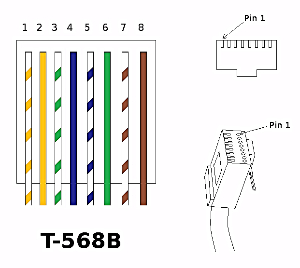
-
General Troubleshooting Advice
Check that the Cat cable is not bent, knotted, kinked or distorted in any way that would prevent these high frequency signals from traveling throughout the intended length.
Also, ensure that the cables as far away from potential sources of EMI (Electro-Magnetic Interference) such as electrical cables, transformers, light fixtures, etc.) as possible. Cables should maintain a 300mm separation from power cables.
Try re-terminating the RJ45 connectors again, making absolutely sure that every termination is perfect. Ensure that the RJ45 connectors are fully inserted and click locked into place firmly and securely to ensure perfect connector connection
-
Suggested Installation Do’s and Don’ts
DO maintain the twists of the pairs as close as possible to the point of termination, or no more than 13mm untwisted.
DO make only gradual bends in the cable where necessary to maintain the minimum bend radius of 4 times the cable diameter or approximately 30mm radius.
DO use low-to-moderate force when pulling cable. The standard calls for a maximum of 34 N-m (newton-metres of force).
DO use cable pulling lubricant for cable runs that may otherwise require great force to install. (You will be amazed at what a difference the cable lubricant will make)
DO keep Category cables as far away from potential sources of EMI (Electro-Magnetic Interference) such as electrical cables, transformers, light fixtures, etc.) as possible. Cables should maintain a 300mm separation from power cables.
DON’T allow the cable to be sharply bent, twisted, or kinked at any time. This can cause permanent damage to the geometry of the cable and cause transmission failures.
DON’T over-tighten cable ties or use plastic ties.
DON’T EVER splice or bridge Category cable at any point.
DON’T use excessive force when pulling cable.
DON’T use oil or any other lubricant not specifically designed for Category network cable pulling as they can infiltrate the cable jacket, causing damage to the insulation.
DON’T tie cables to electrical conduits, or lay cables on electrical fixtures
DON’T install cables taut. A good installation should have the cables loose, but never sagging.
DON’T use staples on Category cable that crimp the cable tightly. The common T-18 and T-25 cable staples are not recommended for Category cable. However, the T-59 insulated staple gun is ideal for fastening both Category and fibre optic cabling, as it does not put any excess pressure on the cable.
DON’T use patch cords (cables) or punch down blocks.







